Virtual UI - Basic Screen
 |
Instructions for Use:
Welcome to the ShadowSpiral Virtual User Interface, designed by Darkk and Forscythe. We want the Virtual User Interface to be a sort of guide through the process of playing Diablo II, describing all the elements that make up the user´s interface (UI). Click on a particular element of the screen will display a description of that element, replacing these instructions with its text. If at any time you wish to read the instructions again, just hit your browser´s refresh button.
Friends Monitor:
The Friends Monitor is a display that appears whenever you are in the "Friends" relationship with another player or players, or when you have hirelings or summoned creatures at your side. The monitor shows a portrait, and over that a red meter telling you the health for your friend. This way, people adventuring through the dungeons can keep track of one another and the rest of their party.
Hireling:
This is a hireling, in this case a hired Rogue from Act I. Hirelings are friends that can be purchased or are gained from completing a particular quest. Hirelings are AI-controlled, and operate with very little player involvement. From what we have heard the hirelings are very expensive to buy, but an investment that is well worth the cost.
Character:
This is you, in this case you are a Barbarian. The Character appears in the center of screen, as the action in Diablo II revolves around him or her. All weapons and armor you equip on youe character will appear on him or her in the game, giving you a different and unique appearance in the game. There are a total of five characters in the game, which you can explore from our Compendium.
Pointer:
This is the pointer, a mouse-driven icon that you use to select and manipulate elements in Diablo II. Unlike its predecessor, Diablo II will have a lot of keyboard hotkeys, so you won´t be chained to the pointer.
Treasure Chest:
Anyone familiar with Diablo will remember the treasure chest, a dispenser of money and items when you open it. Unlike Diablo, however, some treasure chests in Diablo II are locked, requiring keys to open. Be on guard, some chests are trapped, injuring or killing those who would open them.
Enemy (Red Fallen):
This is an enemy, in this case a Red Fallen. The Fallen are mostly pack hunters, travelling in bands so they can sow more chaos. Fallen are consummate cowards, running whenever one of their number is slain. There are also Fallen Shamans who can cast spells and resurrect their dead minions, making a typical Fallen pack much more powerful. Beware.
Enemy (Quill Rat):
This is an enemy, in this case a Quill Rat. These beasts are mostly solitary hunters, and quite easy to kill it seems. They do have a projectile attack, so engage them close and you should do fine.
Life Sphere:
This is the Life Sphere, measuring how much is left of you at the particular time. It is a visual measure of your number of life points. When it is depleted, you are dead... end of story. The Life Sphere also tells you of some status afflictions, like when you are poisoned it turns green.
Mana Sphere:
This is the Mana Sphere, measuring how much mana you have remained to use your skills with. All skills use this mana, so you will have to watch it closely if you are a avid skill-user or one of spellcasting classes like the Necromancer or Sorceress. When the sphere is empty you can no longer use your skills.
Stamina Gauge:
The Stamina Gauge tells you how much Stamina you have. Stamina gives you the ability to run and attack, so when it is low you might suffer a decrease in speed of attacking or the inability to run. The Stamina Gauge is a very important feature, so when in an encounter pay attention to it so you´ll know when to run.
Experience Gauge:
This gauge shows you how close you are gaining another level. It is there as a matter of convenience so you won´t have to check your character page too often.
Left Button Skill Indicator:
This displays what skill you have mapped to your left mouse button. Clicking this will pop up a menu of all the skills you know and can use, allowing you to change this button to a new skill.
Right Button Skill Indicator:
This displays what skill you have mapped to your right mouse button. Clicking this will pop up a menu of all the skills you know and can use, allowing you to change this button to a new skill.
Quick Access Bar:
The Quick Access Bar is a quick way ot drink potions or use scrolls you have gotten. The Quick Access Bar is controlled by the type of Belt you wear, and as you get better Belts the Bar´s amount of storage will increase.
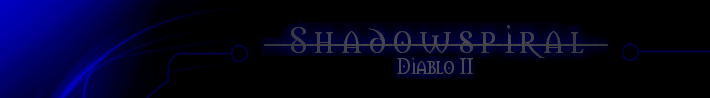
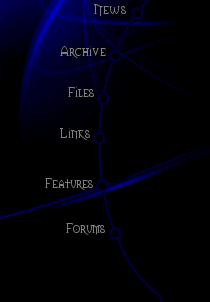
|
Skill of the Week |
|
|
|
Counter courtesy of |
||
|
|
|
Visit the Official Diablo II Site |
|
|
|
