Hardware Report - IntelliMouse Explorer
One of the most basic parts of a computer is a mouse, it is how you interact with most operating systems such as Windows 95 and 98, Linux, and even off-brand operating systems such as OS/2 or Solaris. Without a mouse you will find that the operation of any graphical OS is difficult. Also, many games use the mouse for various reasons, either for movement or even tracking in the first-person shooters. Blizzard games in particular have a need for a mouse, such games as Diablo, WarCraft, and StarCraft are impossible to play without this little piece of hardware.
Different mice have different strengths, although they are all similar in basic structure. Wheels or scroll-buttons aside, mice are generally sensors with a plastic ball embedded in them. This ball spins two bars that control the horizontal and vertical position on the cursor or pointer on the screen. A simple but elegant function and one that has been pretty much unchanged for a long time (touch pads aside). Now, all that has changed.
Microsoft recently unveiled a new creation: a 5-button mouse called the IntelliMouse Explorer after their other recent creation, the IntelliMouse. What sets the IntelliMouse Explorer apart from the rest is the fact that it has no mechanical parts like the control bars and ball, it is all a self-contained unit that uses a laser to track against a surface. The result: a very smooth mouse that controls like a dream and has little to no upkeep as its inner-working cannot accumulate dust or grit that hampers with its operation. The mouse scrolls smooth and reacts very fast to the system, and its five buttons are completely customizable with software that comes with it. Even still, the basic setup of having the additional mouse buttons on the thumb side of the mouse being forward and back in a browser is great.
You might be asking: "where does Diablo II come into this?" Well, the IntelliMouse Explorer is the only five-button mouse that will work with Diablo II at the present time to deliver superior gameplay and control. Here's the control scheme relayed by Blizzard for this new mouse:
As you could imagine this new mouse will make it a lot easier to play Diablo II. In heated battles you won't have to take your mind off of the action to reach for a keyboard button to run or steady yourself for a ranged attack, it's all right there beneath your thumb. This mouse is my choice for control in Windows, and for the few days I've owned it I have been very impressed by it. It makes a surprising amount of difference, the control is crystal clear and very smooth, and it's very responsive to boot. USB capability makes installation a breeze for almost everyone. There's just one problem… don't try to use it on a glass surface. When the laser can't reflect the mouse simply will not work, so if you have a glass surface on your desktop you'll need something solid to use it on. It works great with or without a mouse pad, though. -
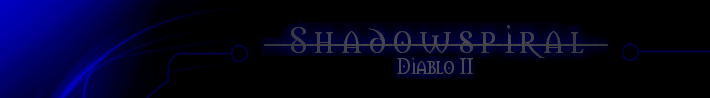
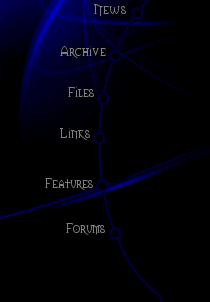
|
Skill of the Week |
|
|
|
Counter courtesy of |
||
|
|
|
Visit the Official Diablo II Site |
|
|
|
